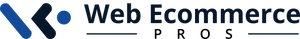Organization is a key in whatever we do.
When a store is operating heavily, it needs to be organized in all of its operations. If not, it costs time and energy to staff, and money and time to the companies bottom line. Recently, we helped an e-commerce store to prepare their orders quickly and easily with a custom functionality.
Read on to learn how…..
Challenge
A very established online business has all of its products categorized and well-organized in racks placed alphabetically based on the products’ codes. Each product is nicely placed in order making them easy to find. But, for some time they were frustrated by a problem while processing their online orders coming from their e-commerce store.
The problem was when their customers added multiple products, they were arranged in the same sequence their customers selected. Therefore, the products listed on the order invoice were never aligned with the store’s racking system. The products listed on invoices were inconsistent with the store’s organization, which hindered their productivity. Wasting time annoyed the administration and owners. The staff has to follow the order on the invoice. They had to pick first product first and second item at second, to ensure that no item would be missed.
Let’s say, the code of the first product on the invoice starts with the letter “W”, the second item comes with the letter “F” and the third with the letter “T”. You can imagine what their employee was doing in the store to fill the invoice. He walks to the end of the store to pick W product, then comes back for the F product and then goes again to the far end of the store for the product T. Running zigzag and moving back and forth to pick items ruined their productivity. And it was very frustrating too!
Solution
Volusion couldn’t sort shopping cart items by default. In response to that, we created a code to set up a customized sorting solution. As our client wanted to get the products sorted by their codes, now the setting automatically sort products alphabetically in the cart based on their codes. The item code was the primary key that is unique and identifies the particular product only. Customers can add the products in any way, but our custom solution rearranges the items alphabetically by their codes. The same sorting reflects in invoices and all other documents following.
Result
Now products are rearranged based on their codes. When the staff prints invoices, they get the order list in their hands, which is aligned with their store arrangement. Preparing orders is quite easy because they don’t have to go back to one category, which is at the one end of their big store. And then return multiple times after picking an item from another end of their big store. They start from the first product on the list and process the whole order in sequence.
Benefits
The staff is happy at work. Their productivity is high. The business is saving lots of precious time every single day.
They prepare each order in a queue without wasting their time and energy following the confusing invoice.
This solution ensures that the inventory information is consistent throughout the B&M and online store. Any document, invoice, report and transaction of the business is consistent.
Final Words
Different businesses classify their inventory differently. An inventory can be managed using the category, type, item number, UPC ( universal product code ) , SKU ( stock keeping unit ) or by their name as well.
If you have an e-commerce store and you are running into the same problem, it is costing you every day. You can have dozens and, sometimes, hundreds of products in a single order. In that case, having a sorted list on an invoice will mean a lot of saved time.
Contact us, if you also want your invoices with products sorted in any way you choose.