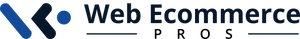Building an effective and easy-to-use storefront has never been easier. Create your online store with BigCommerce and grow your online business. A website's design will make or break a brand’s performance. According to a recent study, 91% of unsatisfied customers don’t leave feedback, they will simply leave and not return1. So it’s imperative to create something cohesive and visually appealing for your customers. BigCommerce will help you with that.
It’s not just about aesthetics though, it’s about creating a seamless and engaging user experience, to convert visitors into customers.
In this guide, we’ll explore some invaluable BigCommerce design tips. These tips will boost conversion and drive your brand’s growth.
1. Choose the Right Theme and Customize It to Your Brand:
The theme is the foundation of your website. BigCommerce has a varied theme library, including premium and free options. It’s important to select the theme that fits with your brand’s aesthetic, so take some time and look through all the options.
Customization is important. You need to build a strong personal aesthetic that customers will recognise, this will also foster customer loyalty.
We appreciate this can be tough. As a BigCommerce design agency, we have a team of experts waiting to help you with this. Our design team will help you navigate the seemingly endless choices and can help with customization. Our goal is to create a theme that perfectly aligns with your brand persona.

Customization options offered by BigCommerce
-
Page Builder
“Page Builder” is BigCommerce’s visual editor. It allows you to adjust your site’s layout and make simple customizations without using code.
All the themes available through BigCommerce are compatible with “Page Builder”. This means that anyone can edit their pages, even if they don’t know how to code
With “Page Builder” you can add, remove, and rearrange elements on your pages. It also allows you to adjust style elements, such as colors and text sizes.

-
Edit Theme Files
You can make more advanced edits to your BigCommerce store within your browser, using “Edit Theme Files”. This option is available for BigCommerce Stencil themes.
“Edit Theme Files” requires knowledge of HTML, CSS, and Handlebars.js. If you’re not comfortable with these languages, BigCommerce designer are on hand and ready to help.

2. Be Consistent:
Creating a well-organized and visually appealing design is crucial for your BigCommerce website. It creates a cohesive experience across your website and gives the user a sense of familiarity. Familiarity enhances user experience, which will encourage them to buy from your store.
Maintaining consistent page layouts, including uniform headers, footers, font styles and sizes, and images is key. You need to make the browsing experience as visually seamless as possible. 85% of buyers consider product information and pictures to be crucial factors when considering a purchase.
By ensuring you have consistent design elements across your BigCommerce store, you manufacture a sense of confidence in your brand and encourage them to explore further.
If your website has consistent page layouts, it improves usability and reduces cognitive load, leading to higher engagement and more conversions.
3. Implement Responsive Design:
We live in a mobile-centric world, responsive BigCommerce design is non-negotiable. It’s important that your website is accessible and optimized for all screens.

Responsive Design adapts your website to fit all screens, providing a consistent user experience. If your customer transitions from their mobile to their desktop, you need to ensure they can still navigate your store easily.
Catering to the needs of mobile-users is invaluable. Smartphone users will likely make up a large portion of your visitors, so it’s important that they are satisfied.
Mobile phone optimization boosts search engine rankings. This will drive traffic and increase visibility. More visitors means more customers.
4. Mega-Menus:
Use mega-menus in your BigCommerce website to revolutionize navigation. Design everything with the user in mind.

It is important to organize your categories logically and clearly. For example, use specific terms like “patio furniture” instead of just “furniture”.
According to a recent consumer survey, 94% of users prioritize easy navigation, emphasizing the need for intuitive design.
Enhance the visual appeal of your store by using high-quality images with your product listings. This will build customer trust and make everything look more tempting. The customer should see exactly what you are selling, as clearly as possible.
By integrating well-designed mega-menus, you can streamline navigation, boost satisfaction, and drive conversions on your BigCommerce store.
5. Make Contact Details Prominent:
The “Contact Us” page (along with the “About Us” page) is one of the most fundamental pages on your BigCommerce website.

Accessibility is key to building trust and a positive customer relationship. Your “Contact Us” page serves as an integral point of contact for customers.
Offering multiple channels for communication is best. Ideally, you should provide your email address, phone number, and (if available) live chat. Not only does this improve engagement, but this enhances overall satisfaction.
6. Offer filtering functionality:
Navigating through a large inventory of products can be overwhelming for your customers. By implementing BigCommerce’s filtering functionality, you allow users to refine their searches.
By simplifying the browsing experience, your customer is more likely to find exactly what they're looking for, boosting user experience and driving conversion.
Additionally, you should consider incorporating advanced filtering options, such as sorting by popularity or customer ratings. This will enhance the browsing experience further by showing customers products that meet their specific preferences.

7. Streamline Your Checkout Process:
The checkout process is the final hurdle in securing conversions on your BigCommerce store. Simplify the path to purchase by eliminating unnecessary steps and minimize form fields.
Utilize features like “auto-population” for existing customers and guest checkout options for new customers.
When surveyed, 68% of users wouldn’t submit a form if it requested too much personal information. This highlights the need to streamline the checkout process, so you don’t lose customers.
BigCommerce’s native one-page checkout feature offers everything you need. However, if you want to go a step further, the team at Web Ecommerce Pros wants to help you optimize your store’s checkout flow.
Partner with Web Ecommerce Pros
Partner with Web Ecommerce Pro’s team today and elevate your BigCommerce website. Unlock your business’s full potential with our tailored design solutions and comprehensive industry expertise. We will create a unique online presence, drive conversions, and propel your business forward.