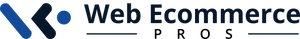When you move your store from one platform to another, your SEO is riding shotgun with your revenue. Done right, you carry all your rankings and traffic with you. Done wrong, you’re back at square one, fighting to win back visibility you already earned.
The mission is simple and straightforward: preserve traffic & avoid surprises.
A solid SEO migration keeps that in focus, so your visibility and revenue stay stable while you upgrade. This guide explains the SEO steps that help protect your traffic and sales during migration. So, let’s get some insights:
Why SEO Matters So Much During a Migration
Whether you’re shifting from legacy platforms to modern platforms, switching from one modern ecommerce platform to another contemporary option, or redesigning your existing store, your new site must signal to Google that it’s still the same trusted business.
Every product page, collection, and blog post is like a savings account where you’ve stored SEO equity over time. That equity comes from backlinks, internal links, and Google’s confidence in your content.
If those connections get lost during the move, it’s as if the accounts were wiped clean, and Google will treat your store like it’s brand new.
This can result in sudden ranking drops, traffic loss, and thus fewer sales. However, a well-planned migration preserves that equity and gives your business a smooth transition.
Core SEO Principles During Migration That Never Change
Some SEO rules apply to every migration, no matter which platform you’re moving to. These are the non-negotiables.
Use 301 Redirects, Not Shortcuts: Every old URL must map directly to its most relevant new page. Don’t just send everything to the homepage because that way you'll lose rankings. A 301 redirect tells Google “this page has permanently moved,” and transfers the ranking signals.
Tell Google About the Move: If you’re switching domains, use the Change of Address tool in Google Search Console after redirects are live. This gives Google the confirmation it needs instead of guessing.
Don’t Accidentally Block Crawlers: Remove noindex tags or robots.txt blocks from staging before launch. Many stores forget this step, and it can have a negative impact on indexing.
Trust Platform Canonicals: Stick with the default canonical tags unless there’s a clear reason to change them. Custom overrides often create more confusion than clarity.
Expect a Dip: Even with perfect planning, you might see a short dip. But hold your horses and take it as turbulence, not a crash. Clean redirects and consistent content can recover the dent a lot faster.
Pre-Migration Discovery
Before you touch anything, you need a complete picture of your current site. This is your safety net, and this is the foundation your redirect strategy will rest on. Skipping it means flying blind.
What to include in your discovery:
- A full list of URLs — products, categories, blogs, filters, images.
- A priority list of “money” pages with top traffic, top revenue, and top-linked URLs.
- A review of filter and pagination parameters to decide what to keep.
- Baselines for site performance, mobile parity, schema, and canonicals.
- An inventory of internal and external links that need protection.
Redirect Strategy That Holds Rankings
Redirects are the glue that carries your SEO equity across platforms. Get them wrong, and your site can bleed traffic from day one.
A strong redirect strategy includes:
- 1:1 mapping with single-hop 301s — no chains, no shortcuts.
- Covering media files like images and thumbnails when possible, since image search often drives hidden traffic.
- Testing in staging using a crawler to confirm every redirect and canonical is correct before launch.
Post-Migration Monitoring
The launch isn’t the end of the process; in fact, it’s the start of your watch period. The first 4 to 6 weeks are critical. Focus on these areas as quick fixes in this phase often determine how quickly rankings rebound.:
- Search Console: check reports for soft 404s, “Page with redirect,” and canonical mismatches.
- 404 logs: set up daily reports and patch new ones quickly.
- Sitemaps: submit clean, final URLs only.
- Analytics: confirm old traffic is flowing to new pages and no loops exist.
Platform-Specific SEO Considerations
Each ecommerce platform comes with quirks that affect SEO of the website. Planning for these avoids headaches later. For better understanding, let’s take a few popular legacy and modern platforms as an example:
Shopify
Shopify’s structure is opinionated: products live under /products/, collections under /collections/, and blogs under /blogs/. You can change handles, but not these core folders, so redirect maps must reflect that.
Shopify also injects canonical tags automatically — don’t double up unless you know what you’re doing. Watch out for duplicate content from product variants, tags, and pagination. And if you’re using Shopify Markets, avoid mass duplication across regions; use canonicals or localize content.
BigCommerce
BigCommerce gives more flexibility with URL structures and has a built-in 301 Redirect Manager (with an API for bulk work). Internal links should always be updated — don’t rely only on redirects. And check canonical settings to prevent duplicate paths from being indexed.
Turbify (Yahoo Store)
Older Yahoo/Turbify stores often have quirky URL patterns. Mapping those to Shopify or BigCommerce requires more custom redirect work. The golden rule here is: pre-map every path before launch. Missing even a handful of high-value pages can cost dearly.
Volusion
Volusion migrations often involve slug changes. Preserve SEO-friendly slugs when possible, and use 301s for any that must change. BigCommerce’s API can bulk upload redirects to handle larger catalogs efficiently.
Content, Structure, and Internal Linking
Migrating isn’t just about URLs; it’s about carrying forward the content that makes you visible.
Keep the on-page copy, reviews, FAQs, and H1s that already rank. Don’t throw out long-tail category pages if they’ve been working. Update all internal links to point to final URLs, not redirects, so Google has a clean path to follow.
International and Multi-Market Stores
If you sell internationally, your SEO challenges multiply. A careless migration can wipe out hreflang signals and duplicate content.
The key rules are:
- Preserve existing hreflang tags during the move.
- Avoid duplicate content across Shopify Markets without localization.
- For ccTLD-to-subfolder moves, treat each market like its own mini-migration with unique mapping and QA.
Performance, UX, and Structured Data
Migration is also a chance to check site speed and structured data. A new theme doesn’t guarantee a faster site — sometimes it’s slower. Test Core Web Vitals before and after launch.
Don’t forget images. Redirect old image URLs and preserve alt text if image search brings traffic. Structured data should also survive the move: product details, breadcrumbs, and organization schema all help rankings and click-through rates.
Tips from Developers & SEO Experts
With over 2 decades in this industry, we have listed a few of the most important experts' tips that even most store owners who’ve been through a migration vouch for:
- “301s are the #1 issue.” Most traffic losses after migration happen because URLs weren’t mapped one-to-one. (Common Shopify/BigCommerce forum advice)
- “Expect a dip, but plan for recovery.” Even good moves can drop temporarily, but clean redirects and metadata speed the rebound.
- “Don’t fight the platform’s canonicals.” Shopify and BigCommerce manage canonical tags well; custom overrides often cause confusion.
- “Test before launch.” Many developers recommend crawling the staging site with Screaming Frog or Sitebulb before going live.
Note: These aren’t “theoretical” tips; they come from real businesses that lost or saved traffic depending on how carefully they executed.
Quick Migration Checklist
Meticulously do all that and then your store can keep its rankings, protect sales, and even come out stronger on the other side.
Before Launch
- Crawl and export all URLs.
- Build a 301 map for every page that matters.
- Copy metadata, H1s, and schema.
- Test staging for noindex and broken links.
- Verify both domains in Google Search Console.
Launch Day
- Activate 301s.
- Submit fresh sitemaps.
- File Change of Address in GSC (if domain changes).
- Spot-check top pages for 200 status and the right content.
After Launch
- Monitor 404s daily.
- Watch GSC for redirect or canonical errors.
- Replace old internal links.
- Track traffic and revenue closely.
Key Takeaways
- Redirects make or break migrations. Every old URL needs a one-to-one 301 pointing to the right new page. Anything less risks traffic loss.
- Tell Google what’s happening. Use Search Console’s Change of Address tool for domain moves and submit clean new sitemaps.
- Preserve what already works. Titles, H1s, product copy, reviews, FAQs, and structured data should move with you.
- Don’t fight the platform. Shopify and BigCommerce handle canonicals and URL patterns in specific ways — plan within those guardrails.
- Expect a small dip. Even well-executed migrations can dip briefly; the difference between a blip and a crash is how well you plan.
- Monitor closely post-launch. Daily 404 checks, Search Console alerts, and quick fixes keep rankings steady while Google adjusts.
How Web Ecommerce Pros Can Help You
Migrating a well-established ecommerce store in itself is an overwhelming task. You've got to be careful, or else you’ll have to get back in a fight with your competitors to secure a place on SERP from scratch.
In all honesty, if your store has customization, it’s best to ask for help from industry experts instead of relying on automated migration tools and risking your years' worth of efforts.
At Web Ecommerce Pros, we have been helping ecommerce merchants since 2005. Whether you need to migrate your store to a modern platform or require tailored solutions for migration or within your existing store, we can assist you with our 20+ years of experience in a multitude of migration, development, and management across diverse ecommerce platforms and businesses.
Feel free to check out our portfolio and reach out to us for a free consultation and sincere advice on your business concerns for a more confident migration experience.