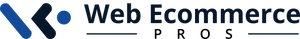Customers expect instant, 24/7 support, or else you are the “bad guy.” Moreover, they want quick response in natural language at any hour.
However, building a human support team large enough to meet that expectation is not a viable solution for every business, and it's a fast track to a drained budget and a stretched ops team.
But with generative AI in the picture now, you have a solution that keeps your customer experience sharp, personal, and always-on without adding to payroll.
Let’s walk you through the process of using chatbots to automate and improve your customer experience.
1. Understand What Chatbots Can Do
Before implementing a chatbot, it’s important to understand what problems it can solve for your business. A good chatbot, even a basic one, can:
- Provide 24/7 instant responses to FAQs.
- Help customers navigate your site or products.
- Collect names, emails, preferences, and even feedback.
- Handle routine tasks like appointment scheduling or order tracking.
- Qualify leads so your sales team isn’t wasting time on “just browsing” folks.
Understanding these use cases will help clarify if automation will genuinely solve your customer service bottlenecks or not. For instance, bots are great for repetitive stuff. So, if something is asked 20 times a day by 20 different customers, then that’s your green light.
2. Identify Key Customer Touchpoints to Automate First
Now, don’t try to automate your entire customer service desk overnight. Start with the low-hanging fruit. So, focus on areas of highest traffic and lowest complexity, such as:
- Shipping and return questions.
- “Where’s my package?” inquires.
- Basic product/service queries.
- Store hours, contact details, or location info.
These problems are ideal for automation as they don’t need emotion or complex logic, and when you offload them, your human support team can focus on what really needs their (human) supervision.
3. Choose the Right Platform or Chatbot Solution
Not all bots are created equal! So, once you are ready to move ahead, take your time to test a few out. Some popular ones that you can try for ecommerce are:
- Tidio (great for ecommerce)
- Intercom and Drift (solid for SaaS and B2B)
- ManyChat and Chatfuel (if you’re on Messenger or Instagram).
Also when you're choosing the right chatbot platform, the first thing to check is whether it plays nicely with your current website or CRM. And if you serve international customers, make sure the tool also supports multilingual interactions.
Many platforms let you start small with a simple rules-based chatbot (those that follow decision trees), which is a great starting point for beginners. Later, as your needs grow or your traffic increases, you can level up to AI-powered bots like those built on ChatGPT or Dialogflow.
4. Train the Bot to Match Your Brand Tone & Workflow
Don’t just install it—train it!
It’s one thing to reply to a question. It’s another to proactively help someone decide. Let’s say a customer types, “Do you have jackets for winter hiking?” A basic chatbot might just say, “Yes, check our jacket collection.”
However, a trained bot with product data can go further: “Yes, we have 12 options for men’s insulated jackets under $200. Would you like me to show options sorted by warmth or waterproofing?”
This makes your bot sound like personal shopping assistants and help minimize decision fatigue of buyers, leading them closer to checkout without pushing them too hard.
Now, how to do it?
- Write scripts using your brand voice.
- Use casual, short, human-like responses.
- Use contractions (“you’re” not “you are”).
- Anticipate follow-up questions and build logical flows.
And don’t “set it and forget it”. Regularly check your chat logs. If customers are confused or stuck, tweak the flows.
5. Use Chatbots to Collect Data, Not Just Answer
Chatbots shouldn't just be treated as digital assistants for answering FAQs. You can use them strategically to collect rich customer data, like preferences, pain points, and purchase intent, turning every interaction into a learning opportunity for your business.
They can help you gather valuable customer insights like:
- Most common queries (useful for improving UX or marketing copy).
- Lead info (name, email, needs).
- Feedback after a support session.
Use this data to refine your product, update your website content, or hand over qualified leads to the sales team.
6. Plan Human Handoff for Complex Queries
Even the best chatbot can’t solve everything. They all have their limits. For instance, when conversations get too complex or sensitive, it’s crucial to have a clear path for handing things off to a real human, ideally. That too, without making the customer repeat themselves or start over. So, make sure you:
- Set up smooth human handoff options.
- Add a “Talk to a real person” or “Talk to a live agent” option.
- Set triggers for bot fallback (e.g., if the question repeats or uses words like "angry" or "complaint").
This ensures your customer feels heard, not stuck. For more reference, you can check out how Amazon and Temu chats are dealt with.
7. Monitor, Test, and Improve
Finally, no automation strategy is complete without optimization. So:
- Track chatbot performance (open rate, resolution rate, drop-off points).
- Use A/B testing for different scripts.
- Regularly update responses based on customer behavior or seasonal trends.
Chatbots are not just digital helpers—they’re part of your brand experience. They reduce support costs, increase customer satisfaction, and even boost conversions, but only if used smartly.
If you need help in integrating ideal chatbot support in your ecommerce store, feel free to reach out to us. At Web Ecommerce Pros, we deal in all things ecommerce, from development to migration, maintenance, and marketing. We have a team of veterans with decades of experience helping businesses like yours, so you can rest assured that we have the best solution for you as well.