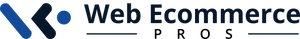
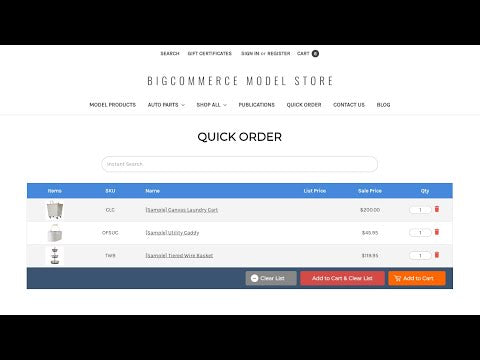
Quick Order / Bulk Order add-on is one of the best tools for B2B merchants running their stores on Bigcommerce. Wholesale customers often find it difficult to place their large orders through ecommerce websites lacking quick order functionality. These customers are often well aware of your catalog and even remember product names and SKUs, so they do not want to waste their time by browsing complex categories and visiting every single product to add to the cart. This tool will leverage the Bigcommerce storefront by offering a very simple and customized Bigcommerce search to find the products quickly and build a list, once the list is populated, the customer can review it before proceeding to the shopping cart. Once you are ready, you can add all items to the cart on one click. The information will be saved in the cookies which will keep all items in the list for future use (on the same computer & browser) up to 90 days.
IMPORTANT: All products with options must need to setup SKUs on the backend. How to Create SKUs?
Bigcommerce Quick Order add-on is designed to allow your wholesale (B2B) customers to quickly build a list of items they wish to order and push them all to the cart in one-click. We understand that every business is unique, therefore this solution is fully customizable and scalable by our team to meet your requirements. Watch our video or click the demo link below to see it in action and feel free to contact us if need it customized for your Bigcommerce store.



All you have to do is provide your BigCommerce store access to us and our team will install it on your website.
No, this price includes FREE Installation.
Please review this article that will explain you everything in simple steps. https://www.webecommercepros.com/how-to-obtain-bigcommerce-api-access
1-3 days depending upon on team’s workload
The add-on may stop working, we will charge 50% of the original add-on fee to reconfigure with your new theme. It is highly recommended to finish your design work before getting it installed.
No. This add-on will not work on the search results page.