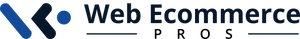According to usability studies, opening a new link in the same browser is a good practice. But in many instances, the webmasters prefer to open a link in another tab, like for external links. If the external link opens up in the same tab, the user will leave your website. If they want to return back, they will need to hit the Back button. To avoid the users leaving your website and going to any external link, we are providing you a simple JS code. Follow the instructions below that will not let your website disappear from the users’ eyes.
Go to Storefront Design > Design Options > Scripts. Here you will add the code shown below: