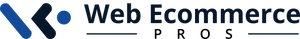Collection, category, or product listing pages are an essential element of any ecommerce store.
Just like a brick and mortar store needs a fancy display of their products to lure customers, a collection page showcases the best your store has to offer to the prospective buyers.
Customers are likely to bounce away from an insipid, dull collection page so, you need to make sure that your store is equipped with action-oriented and functional as well as user-friendly and beautiful collection pages.
Yes, there are many things you'd come across as what you "could" do to optimize your collection pages, but the point is what you "should" do to convert browsers into buyers.
Let's save your time, resources, and sales by focusing only on tried-and-tested collection page elements that top ecommerce brands and industry experts swear by.
5 Collection Page Elements That Will Generate Conversions:
Your collection page is the digital storefront where potential customers decide to shop or pass. Optimize it for both search engines and paid traffic to maximize ROI. By replicating successful strategies from top competitors, you can create a seamless shopping experience, boost conversions, and reduce advertisement costs.
Here's what your top competitors focus on to streamline the shopping experience on the collection page while boosting conversions and reducing inefficient Ads spend.
1. Page Speed
In today's fast-paced world, slow page speed is a major turn-off for consumers in ecommerce. According to Adobe's report, it is one of the biggest reasons behind high bounce rates in ecommerce businesses.
The ecommerce conversion funnel on search engines starts from the collection page; thus, optimizing its speed per industry standards is the first step towards optimization, mainly to avoid negative impacts on impulse buying behavior.
Good news is you can easily adjust it by:
- Optimizing your image size(If possible/ required)
- Opting for speed-friendly themes
- Browser caching
- Reducing page redirects
- Buying a better hosting plan
You can use Google PageSpeed Insights to check your page loading time.
Note: According to Google, 2 seconds is the ideal page speed for ecommerce stores.
2. Graphics
Graphics are the most underutilized yet most impactful element for conversion. People judge the book by its cover, so don't blow your first impression!
Be it product images, hero image or shipping banner, everything matters. Use high-resolution images from all angles for your product, and NEVER! Use stock images(people are well versed in reverse image search now), instead invest in professional product shoots.
Consider using hover effects for images on your collection page for image swipe and product zoom. All these practices will help alleviate the doubts of your potential buyer and will boost their confidence in your product.

3. Product Card Interface
Your product card interface needs to ensure a quick overview of your product.
In online stores, a product card is your salesperson. So, intelligently display valuable information about your product using fewer words and limited space so as not to overwhelm the customer. For instance, product title, price, and availability are the basic information every customer would like to know first.
However, creating a sense of urgency and credibility is also important for higher conversion, so you can opt for a discount badge, stock count, and product ratings.

Note: Ensure your product card information is readable and visible without clicking.
Apart from that, name subcategories and products clearly for both users and search engines. Use search-based keywords over overly creative and unique names. Remember that not all high-volume keywords are converting keywords; rather, look for high-intent keywords.
4. Pop-ups & Sliders
Pop-ups are not just about snagging emails for email marketing. When timed perfectly, they can turn window shoppers into buyers instantly, provided that your offer is tempting. Now, you might already know the drill with discount pop-ups; they're everywhere, but let's talk about the ones that work the best for conversions:
- First-purchase discount
- Fun pop-up like pin-the-wheel discount
- Exclusive discount pop-up for subscribers
- Limited-time bundle deals pop-up
- Feedback discount pop-up
- Reward points reminder pop-up

Apart from pop-ups, you can also use dynamic shipping banners for unobtrusive upselling. The Shopify app store offers easy-to-install and customizable shipping banners that you can utilize to highlight return policy, free shipping, offers, and gifts. You can also show customers how close they are to free shipping and other perks.

5. Page Layout
The UX sets the tone of your ecommerce store and, hence, your conversion rate. If customers can't quickly find what they're looking for, or if your mobile site's a headache, you're missing out.
Let's fix that.
-
Mobile Responsiveness
According to Statista, approximately 60% of affluent buyers prefer shopping via their cell phones.
Now you know what to do!
Get your online store revamped for easy scanning and clean display on cell phones. Mobile responsiveness is easier to achieve if you opt for a simple, user-friendly layout. For instance, Grid layout is most commonly used by ecommerce stores because:
- Online buyers are already accustomed to it.
- Ample display space
- Easy product comparison
For mobile responsiveness optimization, you can utilize tools such as Google's Mobile-Friendly Test and responsive design frameworks like Bootstrap.
Also, implement pagination for seamless browsing. Integrate touch-friendly icons without small fonts that hinder smooth navigation.
-
Filters & Sorting Options
According to a Storyblok survey of 6,000 US and UK-based shoppers, 42% of users leave ecommerce stores within 10 seconds due to poor functionality. Therefore, incorporating easy-to-use filters and sorting elements in the right spot is an absolute necessity.
Research ecommerce customer behavior based on demographics to understand preferred filtering methods.
For instance, if you run an active wear brand in the US, your customers might want to sort and filter products by price, material, fit, activity/ sports, colors, features, collection, and more.
-
Quick View & Add-to-Cart Buttons
Another common oversight in ecommerce is neglecting the importance of uninterrupted user experience. Implementing quick view and add-to-cart buttons, coupled with scroll restoration, can significantly enhance your customers' journey.
Unlike traditional page reloads, these features allow for instant product exploration and seamless checkout, boosting overall satisfaction and conversion rates.
Analytics & Tracking
Don't skip on constant tracking of analytics for a reality check.
Integrate analytics tools like Google Analytics to monitor visitor behavior and identify areas for improvement on your collection pages. Track relevant metrics like bounce rate, average session duration, and conversion rate to measure the effectiveness of your efforts because in ecommerce what gets tracked, gets improved.
Collection Pages for Inspiration
- Rogue Fitness
High-quality graphics highlighting key features, extensive filters for specs (dimensions, weight capacity, materials), hover zoom & swipe, trust badges, ratings, and quick compare options for informed buying decisions.
- Nike
High-quality lifestyle images for products, extensive filters for promotion, specs, gender, brand, weather, and price, and an engaging notification bar.
- Sephora (USA)
Visually appealing product displays, detailed product descriptions, customer ratings, and trust badges. Seamless user experience fostered by extensive filters for product specs, user concerns, discounts, shopping preferences, age range, delivery options, and more.
The common elements on the collection page of these ecommerce stores include optimum loading speed, use of both vertical and horizontal menus, extensive filters, high-quality product images, trust signals, and well-designed product cards.
Final Analysis
In a nutshell, your collection page conversion rate is directly proportional to your user experience. If people are coming in but not buying, it might be time to remodel. Check out your page speed, graphics, layout, shipping cost, and overall page flow. Optimize your page for intuitive navigation and a logical layout for smooth scrolling. Apparently, small tweaks can make a big difference in a user’s journey on your page and hence your conversion rate.