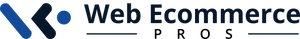Back in the days of heavy scripting – when polygons on the maps were created without any external tool, it was common practice to include a big number of coordinates (longitudes and latitudes) within the code.
That worked fine for fewer coordinates, but when hundreds of coordinates were added to highlight regions for the users, it would slow down the web performance as well as become visually overloaded and sometimes completely unresponsive. Finally, we have evolved!
Google Fusion Table
Google overcame this poor performance by bringing in Google Fusion table that simplified the needs of the map. Google Fusion table is free and it offers all of the essential features that you can find in any expensive mapping tool. There are many mapping systems available, like Mapbox and Carto, but they can be very costly.

Google fusion table
How does it work?
Google Fusion Table makes it easy for us. It is just a matter of seconds to create, customize and share data on the map. Google Fusion table is built to handle hundreds of locations.
The coordinates are stored in KML format. The fusion table accesses the coordinates of the areas stored in KML format and uses them to create a colored layer over the area. It adds coordinates to form the boundary line and fills it with the suggested color.
Total control and power
We can run a query to visualize a specific data set and it is easy to control and filter data to display what you want to see. It is 100% mobile friendly as well.
Database systems are known for their difficulty of use and are avoided for this reason. Moreover, the integrations from different data sources is also complex. Google Fusion table allows a collaboration of large data sets from tables that can merge multiple data sources. It is possible to run queries and visualize complex data sets.
We can set the custom intensity of the maps and embed it to view in Google Maps. The advantage of Fusion table is it not only creates polygons, but also provides HTML and JS code to embed on a map. We can configure the polygons with different styles and colors and use colors to give more meaning to the highlighted areas. We can use columns to give a specific color to each row of the file. This way, each polygon will be created in a different color based on its specific data. We can customize the appearance of the map by selecting from different border styles, border lines, colors and marker icons to create a custom intensity map.
Types of businesses already using it
Polygons on maps are used by small, medium and large businesses. Governments, agencies, institutions and businesses use them for specific purposes such as:
– Service providers, like hospitals, medical health care service providers
– Delivery services (like courier agencies, newspapers)
– Telecommunication companies use them to show their coverage area.
– Universities and students use it to create presentations, analyze data, and educate geography.
– Ecommerce and services companies to show zip areas, locations, addresses, etc.
And many more.
How can you create polygons on Google maps for your business?
Polygons tell the whole story visually. The primary purpose is to help locate and describe the area of your ecommerce business.
We have created polygon maps for numerous clients and are ready to create one for your business too. Contact us with your questions or needs.